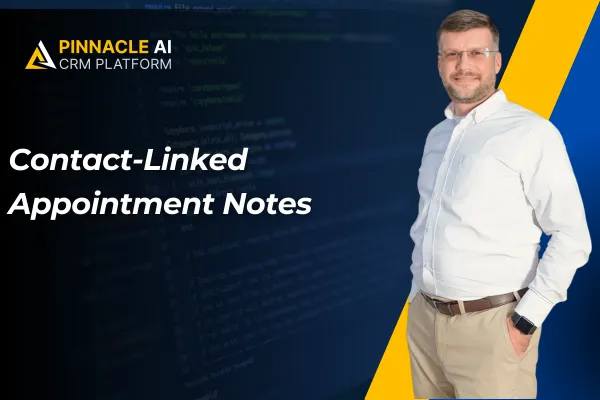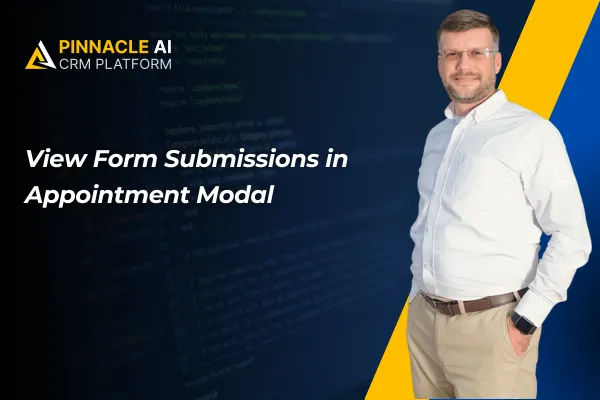Contact-Linked Appointment Notes
Adding notes to your appointments helps you connect with customers and bring them a better experience. However, the notes are specific to each contact, so this improvement makes the experience smoother by keeping the notes attached across modules.