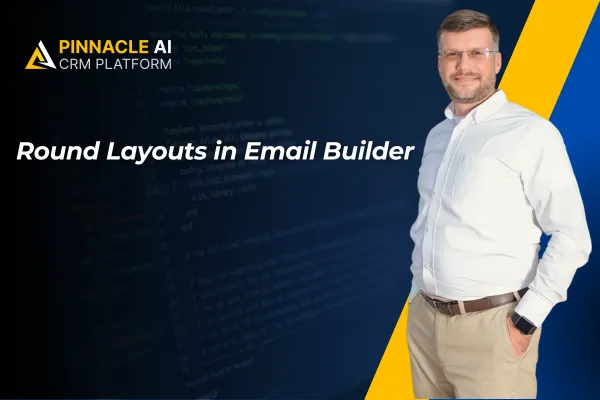
Round Layouts in Email Builder
Rounding the corners of elements and layouts in your emails is a simple but effective way to enhance the look and feel of your emails. Use this feature to adjust the corner radius when editing and choosing the rounding degree that fits your design style.
⭐️Why Is This Feature Beneficial To Your Company?
Appealing Look: This improves the appearance of your email, rounded corners give it a sleek modern aesthetic while sharp square corners give it a sober serious look.
Design Flexibility: Add a variation layer to your email campaign layouts. Giving you control over the fine details of how your target audience perceives your email.
Enhanced Readability: This feature allows for clearer differentiation between sections, presenting the information more dynamically and easily digestibly.
⭐️How To Use Round Layouts in Email Builder?
Start by creating a new campaign or editing an existing one.

Choose the Layout you want to round.

Use the "Border Radius" slider or input field to adjust how rounded the corners should be.

Preview your changes, then save and send your campaign as usual.

The Round Layouts will enhance the visual appeal of your emails, adding interest and allowing you to use shape language to communicate more effectively with customers across elements and layouts.









