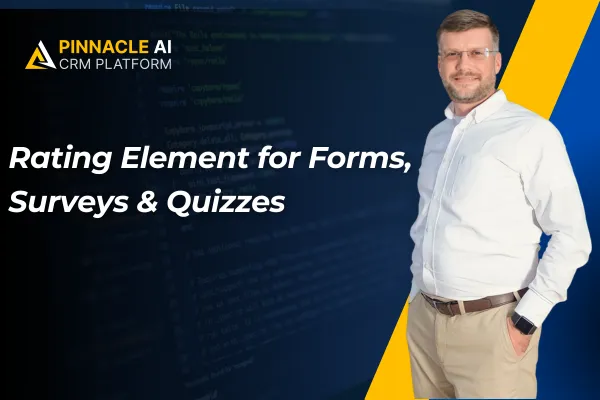
Rating Element for Forms, Surveys & Quizzes
Customer Feedback can greatly improve your operations, target your investments, and fill any gaps in service you may have. Now, you can collect ratings using a visual scale in your Forms, Surveys, and Quizzes. Let's check it out!
⭐️Why Is This Feature Beneficial To Your Company?
Feedback Management: Add this element to your information collection tools, which can then be interpreted in the system and used as a way to interact with your contacts.
Visual Appeal: Use the offered control over the icon, labels, alignment, and colors of your rating element to easily keep your content branded and eye-catching.
Simplified Scalability: This element is responsive to changes in viewing device, ensuring customers understand their input, thus allowing you to leverage the information with certainty in your metrics.
⭐️How To Use The Rating Element?
Navigate to the Form, Survey, or Quiz builder inside the Sites section.

Drag the Rating Element into the layout.

Customize the icon, labels, alignment, and colors.

Choose how the value should be stored: absolute, percentage, or fraction.

Once you’re satisfied, complete your form, survey, or quiz, and you’re done. As customers respond to your inquiry, the data will be stored in their Contact Record and can be used for internal comparison or exported as a PDF.









