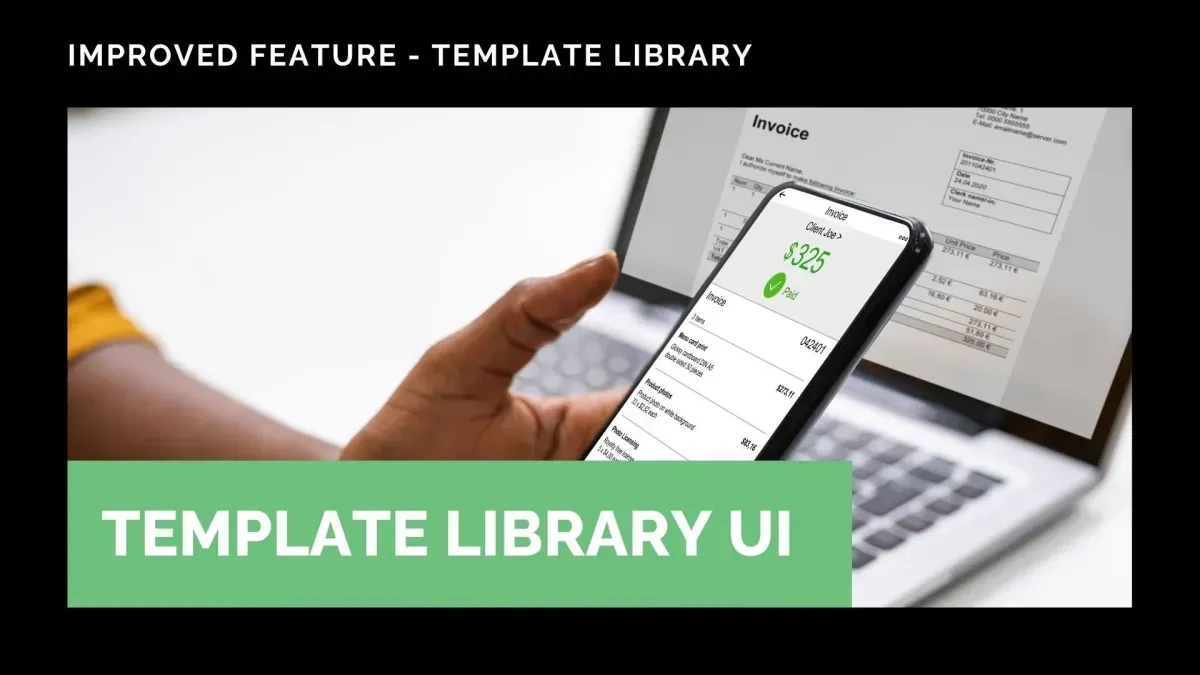
Template Library UI
We’ve redesigned the Template Library, giving you improved navigation, a simpler layout, and a faster experience. Since using it has changed a bit, follow along to learn how to use it!
⭐️How Will These Changes Affect You?:
Enhanced Previews: Switch between mobile and tablet views with fewer clicks.

More Insights: See download counts and other useful details instantly.

Seamless View Toggle: Effortlessly switch between grid and list views.

⭐️How To Use Templates?
You can access the template library from various system sections, including emails and funnels. Once you’ve opened the library, follow these steps to apply your template.
Search for your desired template. You can use the category and sorting filters to find your perfect match.

Hover over the template you want to use and click Preview to get a more detailed view of it.

Click the i icon to get more information about the template.

To use the template, simply click "Choose template."

The bigger thumbnails and clearer information will help you make decisions in less time, leveraging the intuitive, polished design for effortless browsing. We hope you enjoy it!









