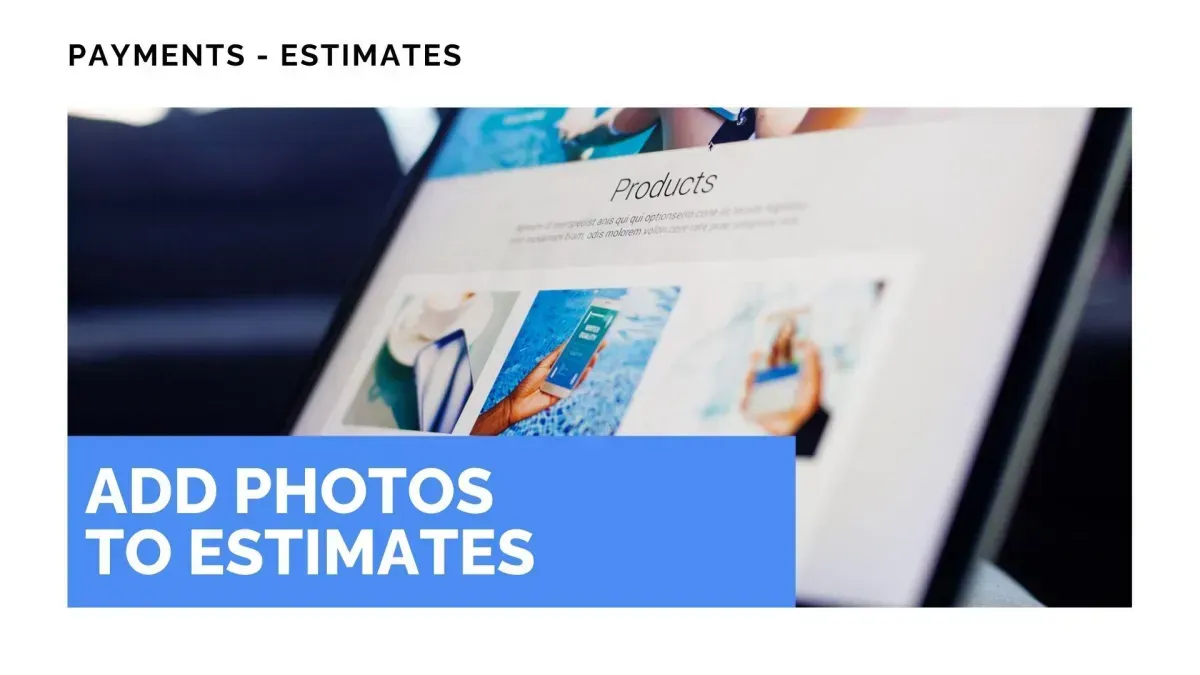
Add Photos to Estimates
Images help your product storytelling and customer retention more than any paragraph can, giving customers a tangible idea of what they will be getting once they purchase the product or service. So, we’ve added the option to include images in your Estimates to help you leverage that power. Come check it out.
⭐️ How To Add Photos to Estimates?
First, navigate to the Estimates tab inside the payments section and click “New Estimate.”

Include the products or services to be estimated.

Click Upload Images and select the file from your media storage.

Once all details are filled in, click Save to maintain your changes or send your estimate.

⭐️Why Is This Feature Beneficial To Your Company?
Integrated Images: You can attach up to 4 photos per item on an estimate, which customers can see as thumbnails under the item and expand for a full-screen gallery view.
Improved Acceptance Rates: The clear visuals help clients better grasp the products, giving them a clear idea of their specs, condition, or finish.
Increased Efficiency: This is a great tool to showcase options, such as color and model, or give customers an idea of the before and after of a service.
Spice up your estimates with this new media inclusion, adding a visual aid to your products that engages your customers and helps you increase your acceptance rate. We hope you enjoy it.









