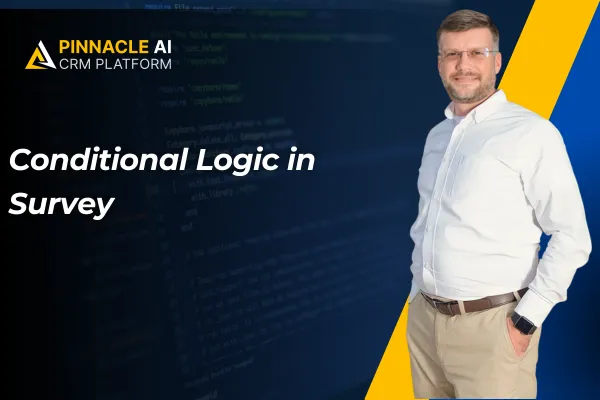
Conditional Logic in Survey
The questions in your survey may not always apply to your customers, especially if they require specific responses or if a key piece of information isn’t provided. For those cases, Conditional Logic helps you change their experience. Let’s check it out!
⭐How To Add Conditional Logic To Surveys?
Start by creating a new Survey inside the Survey tab of the Sites Section.

After building your survey as normal, click the three-square icon at the top-left corner.

Select the result you want for contacts who meet the condition.

Use dropdown selectors and logical operators (AND, OR) to set up rules.

⭐How Does This Benefit You?
Built-in Validation: Apply conditions to your survey, helping you fine-tune the experience and validate contact responses immediately.
Multi-Condition Support: Add multiple conditions to a single survey. Leading to an improved experience thanks to the flexible set-up process.
Execution Validation: Rules are processed from top to bottom, and you can drag them to your preferred order. The first valid rule gets executed, preventing conflicts with overlapping or contradictory conditions.
Create a dynamic experience that helps you collect information on your contacts with relevant questions and integrated disqualification and re-routing right from your Surveys!









