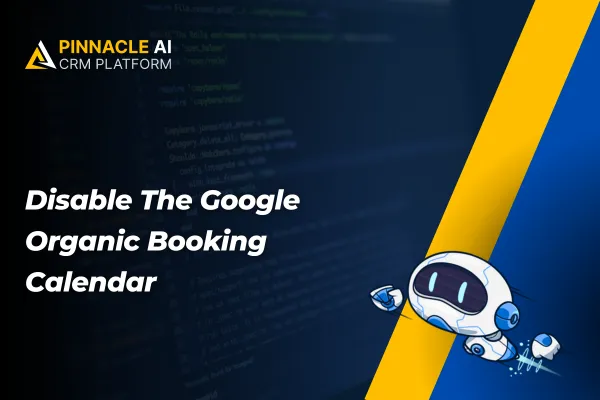
Disable The Google Organic Booking Calendar
Our CRM now empowers you to have precise control over your service visibility on Google My Business. With a simple toggle in Calendar Settings, you can seamlessly disable Google Organic Booking, ensuring a customized online presence and preventing undesired bookings through GMB.
Disable The Google Organic Booking Calendar: Our CRM introduces the ability to disable Google Organic Booking with a simple toggle in Calendar Settings, ensuring more control over the visibility of services on a business's Google My Business (GMB) listing.
⭐️ Why Does It Matter To Your Business?
Enhanced Control: Have the flexibility to decide whether to display services for booking on Google My Business, giving you greater control over your online presence.
Customized Visibility: By disabling Google Organic Booking, businesses can tailor their online offerings and choose alternative channels for service discovery.
Prevent Unwanted Bookings: Ensure that services are only accessible through preferred channels, minimizing the risk of undesired bookings from Google My Business.
⭐️ How To Use Disable The Google Organic Booking Calendar:
Access the settings in your account.
Access the calendars > Connection and then go to Account Connections
In Account Connection click on newly added " Organic Booking Redirect " and turn on the toggle and fill in the required details and click upload.
This feature can be used by users who have businesses in US. Following are the Business verticals this is applicable for with some exclusions.
You must have a Google Business Profile for this feature. Go to your GMB and click on " Book Online".
Any calendar which you have created can be used here which would show up under the services tab on Google.
Take charge of your online service visibility by easily disabling Google Organic Booking through our CRM's intuitive Calendar Settings. Follow these simple steps to tailor your online presence and prevent unwanted bookings from Google My Business.









